149 lines
5.2 KiB
Markdown
149 lines
5.2 KiB
Markdown
|
|
# 为 OpenCompass 做贡献
|
|||
|
|
|
|||
|
|
- [为 OpenCompass 做贡献](#为-opencompass-做贡献)
|
|||
|
|
- [什么是拉取请求?](#什么是拉取请求)
|
|||
|
|
- [基本的工作流:](#基本的工作流)
|
|||
|
|
- [具体步骤](#具体步骤)
|
|||
|
|
- [1. 获取最新的代码库](#1-获取最新的代码库)
|
|||
|
|
- [2. 从 `main` 分支创建一个新的开发分支](#2-从-main-分支创建一个新的开发分支)
|
|||
|
|
- [3. 提交你的修改](#3-提交你的修改)
|
|||
|
|
- [4. 推送你的修改到复刻的代码库,并创建一个拉取请求](#4-推送你的修改到复刻的代码库并创建一个拉取请求)
|
|||
|
|
- [5. 讨论并评审你的代码](#5-讨论并评审你的代码)
|
|||
|
|
- [6. `拉取请求`合并之后删除该分支](#6-拉取请求合并之后删除该分支)
|
|||
|
|
- [代码风格](#代码风格)
|
|||
|
|
- [Python](#python)
|
|||
|
|
|
|||
|
|
感谢你对于OpenCompass的贡献!我们欢迎各种形式的贡献,包括但不限于以下几点。
|
|||
|
|
|
|||
|
|
- 修改错别字或修复bug
|
|||
|
|
- 添加文档或将文档翻译成其它语言
|
|||
|
|
- 添加新功能和组件
|
|||
|
|
|
|||
|
|
## 什么是拉取请求?
|
|||
|
|
|
|||
|
|
`拉取请求` (Pull Request), [GitHub 官方文档](https://docs.github.com/en/github/collaborating-with-pull-requests/proposing-changes-to-your-work-with-pull-requests/about-pull-requests)定义如下。
|
|||
|
|
|
|||
|
|
```
|
|||
|
|
拉取请求是一种通知机制。你修改了他人的代码,将你的修改通知原来作者,希望他合并你的修改。
|
|||
|
|
```
|
|||
|
|
|
|||
|
|
## 基本的工作流:
|
|||
|
|
|
|||
|
|
1. 获取最新的代码库
|
|||
|
|
2. 从最新的 `main` 分支创建分支进行开发
|
|||
|
|
3. 提交修改 ([不要忘记使用 pre-commit hooks!](#3-提交你的修改))
|
|||
|
|
4. 推送你的修改并创建一个 `拉取请求`
|
|||
|
|
5. 讨论、审核代码
|
|||
|
|
6. 将开发分支合并到 `main` 分支
|
|||
|
|
|
|||
|
|
## 具体步骤
|
|||
|
|
|
|||
|
|
### 1. 获取最新的代码库
|
|||
|
|
|
|||
|
|
- 当你第一次提 PR 时
|
|||
|
|
|
|||
|
|
复刻 OpenCompass 原代码库,点击 GitHub 页面右上角的 **Fork** 按钮即可
|
|||
|
|
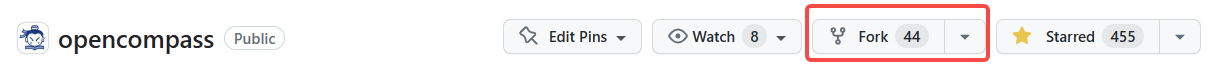
|
|||
|
|
|
|||
|
|
克隆复刻的代码库到本地
|
|||
|
|
|
|||
|
|
```bash
|
|||
|
|
git clone git@github.com:XXX/opencompass.git
|
|||
|
|
```
|
|||
|
|
|
|||
|
|
添加原代码库为上游代码库
|
|||
|
|
|
|||
|
|
```bash
|
|||
|
|
git remote add upstream git@github.com:InternLM/opencompass.git
|
|||
|
|
```
|
|||
|
|
|
|||
|
|
- 从第二个 PR 起
|
|||
|
|
|
|||
|
|
检出本地代码库的主分支,然后从最新的原代码库的主分支拉取更新。
|
|||
|
|
|
|||
|
|
```bash
|
|||
|
|
git checkout main
|
|||
|
|
git pull upstream main
|
|||
|
|
```
|
|||
|
|
|
|||
|
|
### 2. 从 `main` 分支创建一个新的开发分支
|
|||
|
|
|
|||
|
|
```bash
|
|||
|
|
git checkout main -b branchname
|
|||
|
|
```
|
|||
|
|
|
|||
|
|
### 3. 提交你的修改
|
|||
|
|
|
|||
|
|
- 如果你是第一次尝试贡献,请在 OpenCompass 的目录下安装并初始化 pre-commit hooks。
|
|||
|
|
|
|||
|
|
```bash
|
|||
|
|
pip install -U pre-commit
|
|||
|
|
pre-commit install
|
|||
|
|
```
|
|||
|
|
|
|||
|
|
````{tip}
|
|||
|
|
对于中国地区的用户,由于网络原因,安装 pre-commit hook 可能会失败。可以尝试以下命令切换为国内镜像源:
|
|||
|
|
```bash
|
|||
|
|
pre-commit install -c .pre-commit-config-zh-cn.yaml
|
|||
|
|
pre-commit run –all-files -c .pre-commit-config-zh-cn.yaml
|
|||
|
|
```
|
|||
|
|
````
|
|||
|
|
|
|||
|
|
- 提交修改。在每次提交前,pre-commit hooks 都会被触发并规范化你的代码格式。
|
|||
|
|
|
|||
|
|
```bash
|
|||
|
|
# coding
|
|||
|
|
git add [files]
|
|||
|
|
git commit -m 'messages'
|
|||
|
|
```
|
|||
|
|
|
|||
|
|
```{note}
|
|||
|
|
有时你的文件可能会在提交时被 pre-commit hooks 自动修改。这时请重新添加并提交修改后的文件。
|
|||
|
|
```
|
|||
|
|
|
|||
|
|
### 4. 推送你的修改到复刻的代码库,并创建一个拉取请求
|
|||
|
|
|
|||
|
|
- 推送当前分支到远端复刻的代码库
|
|||
|
|
|
|||
|
|
```bash
|
|||
|
|
git push origin branchname
|
|||
|
|
```
|
|||
|
|
|
|||
|
|
- 创建一个拉取请求
|
|||
|
|
|
|||
|
|

|
|||
|
|
|
|||
|
|
- 修改拉取请求信息模板,描述修改原因和修改内容。还可以在 PR 描述中,手动关联到相关的议题 (issue),(更多细节,请参考[官方文档](https://docs.github.com/en/issues/tracking-your-work-with-issues/linking-a-pull-request-to-an-issue))。
|
|||
|
|
|
|||
|
|
- 你同样可以把 PR 关联给相关人员进行评审。
|
|||
|
|
|
|||
|
|
### 5. 讨论并评审你的代码
|
|||
|
|
|
|||
|
|
- 根据评审人员的意见修改代码,并推送修改
|
|||
|
|
|
|||
|
|
### 6. `拉取请求`合并之后删除该分支
|
|||
|
|
|
|||
|
|
- 在 PR 合并之后,你就可以删除该分支了。
|
|||
|
|
|
|||
|
|
```bash
|
|||
|
|
git branch -d branchname # 删除本地分支
|
|||
|
|
git push origin --delete branchname # 删除远程分支
|
|||
|
|
```
|
|||
|
|
|
|||
|
|
## 代码风格
|
|||
|
|
|
|||
|
|
### Python
|
|||
|
|
|
|||
|
|
我们采用[PEP8](https://www.python.org/dev/peps/pep-0008/)作为首选的代码风格。
|
|||
|
|
|
|||
|
|
我们使用以下工具进行linting和格式化:
|
|||
|
|
|
|||
|
|
- [flake8](https://github.com/PyCQA/flake8): 一个围绕一些linter工具的封装器。
|
|||
|
|
- [isort](https://github.com/timothycrosley/isort): 一个用于排序Python导入的实用程序。
|
|||
|
|
- [yapf](https://github.com/google/yapf): 一个Python文件的格式化器。
|
|||
|
|
- [codespell](https://github.com/codespell-project/codespell): 一个Python实用程序,用于修复文本文件中常见的拼写错误。
|
|||
|
|
- [mdformat](https://github.com/executablebooks/mdformat): mdformat是一个有明确定义的Markdown格式化程序,可以用来在Markdown文件中强制执行一致的样式。
|
|||
|
|
- [docformatter](https://github.com/myint/docformatter): 一个格式化docstring的工具。
|
|||
|
|
|
|||
|
|
yapf和isort的样式配置可以在[setup.cfg](https://github.com/OpenCompass/blob/main/setup.cfg)中找到。
|